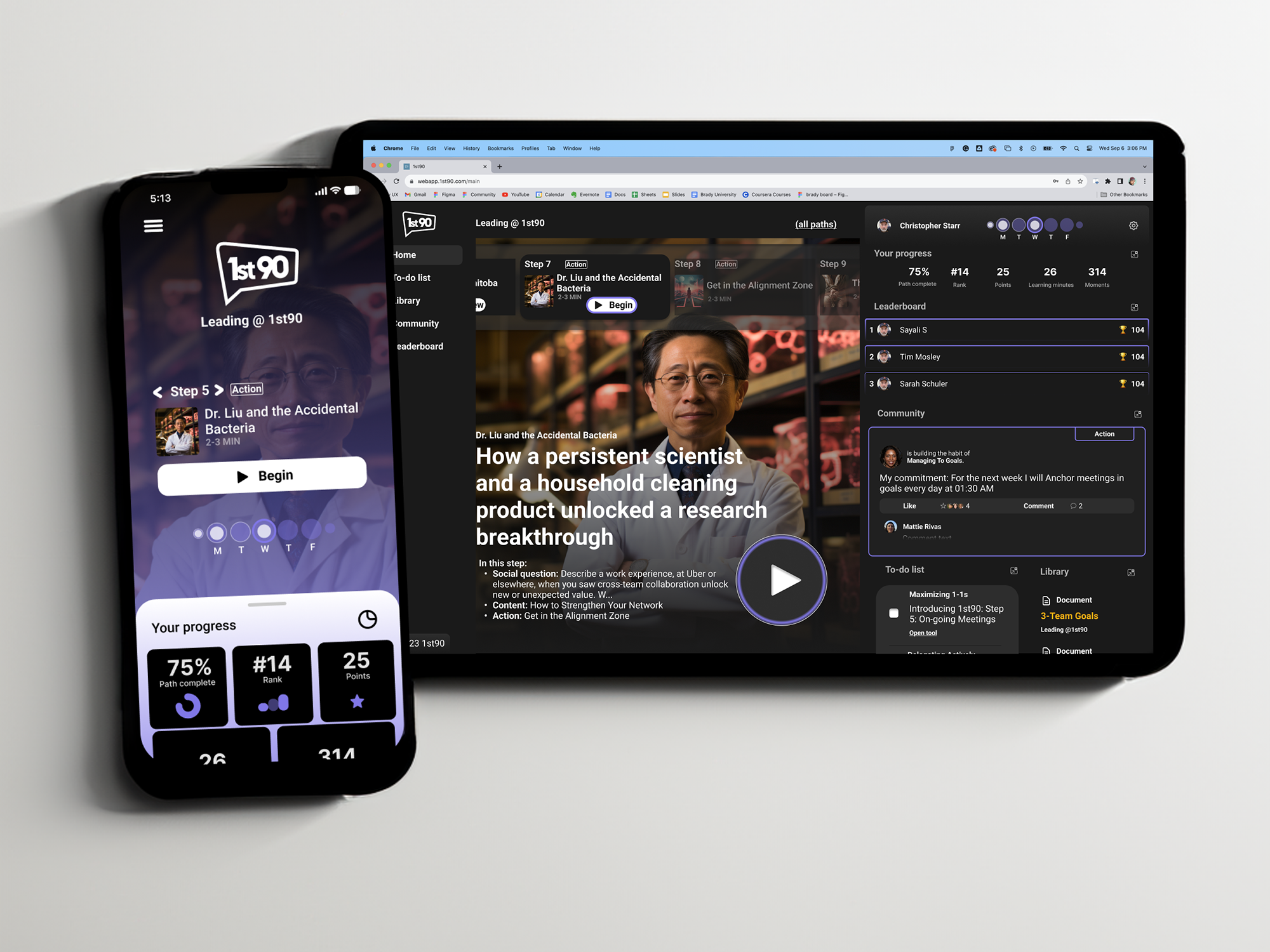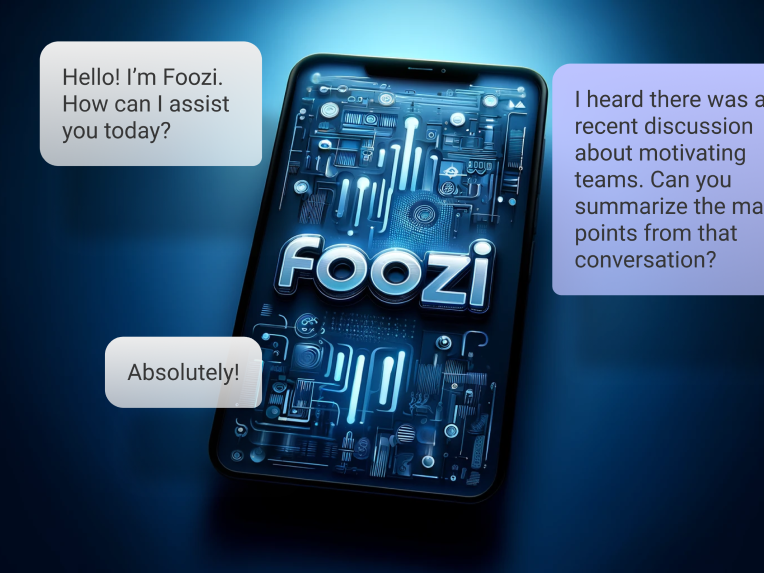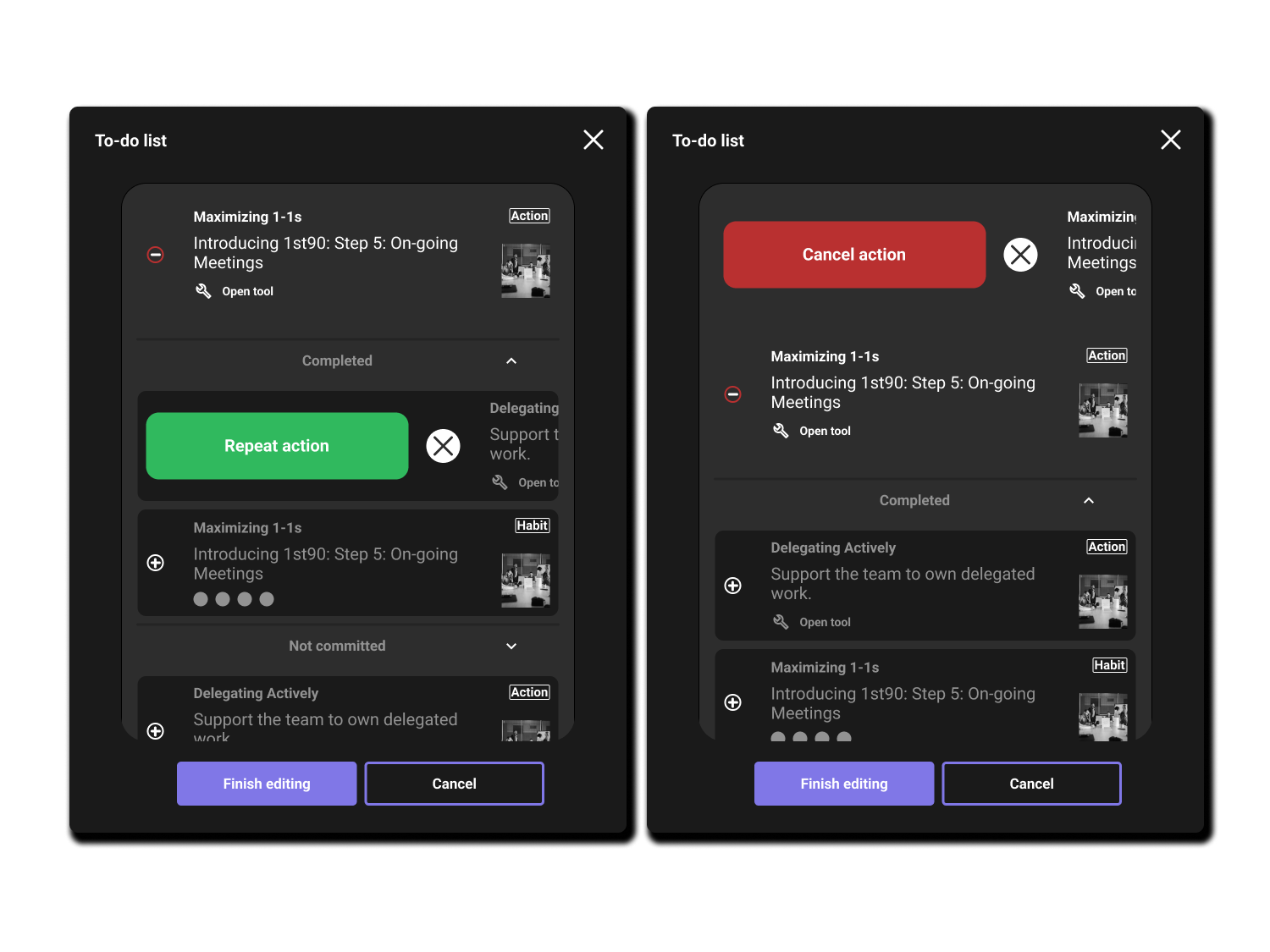Experience seamless community interaction with the final design—featuring a dynamic feed where users share and engage with content (left) and a user-friendly interface for meaningful discussions on each post (right), fostering a collaborative and supportive learning environment.
In the fast-paced world of professional development, the ability to share, engage, and learn collectively is paramount. The Community 3.0 project within the 1st90 app breathes life into this vision, transforming the way users interact on their learning journey. This newly redesigned section serves as a digital agora where users can seamlessly share their progress, pose questions, gain insights, and support each other's growth.
As users traverse their learning path, they encounter an intuitive social interface where every milestone reached, every query pondered, and every insight gained can be shared with peers. Interactions are designed to be social and collaborative—akin to the experience on leading social networking platforms. Users can 'like' to show appreciation, comment to engage in a dialogue, and even reply to delve deeper into discussions. This multilayered interaction creates a vibrant tapestry of collective wisdom and encouragement.
Through this community, the learning experience transcends the boundaries of individual endeavor. It becomes a shared quest for knowledge, where each like, comment, and reply enriches the journey, making learning with 1st90 not just an individual mission but a communal voyage toward professional excellence.
The Challenge
The existing Community section of the 1st90 app lacked intuitiveness, which hindered user engagement and collaboration. Users found it challenging to share progress, ask questions, learn from others, and provide support, as the interface did not facilitate easy and clear communication among coworkers.
Innovation
To address this issue, I embarked on a comprehensive analysis of user interactions and popular social networking sites, like LinkedIn, to inform the redesign of the Community section. The goal was to create a modern and user-friendly layout that would encourage active participation and make it effortless for users to connect with their colleagues within the app. The new design simplifies navigation, streamlines the sharing process, and enhances overall usability, fostering a vibrant and supportive community.
My Role
As the lead UI/UX Designer on the Community 3.0 project, my role encompassed several key responsibilities:
User Experience Analysis:
Conducted an in-depth analysis of the Community section to understand user pain points and behaviors.
Competitive Research:
Analyzed major social networking sites to gather insights on best practices in social platform design.
Design and Prototyping:
Developed a modern layout inspired by successful social networking models, focusing on ease of use and intuitive navigation.
User Testing and Iteration:
Implemented a cycle of user testing and feedback to refine the design, ensuring it met the needs of the end-users effectively.
Project Leadership:
Guided this project from conception to launch, marking it as my first major initiative with 1st90 and setting a precedent for future app enhancements.
The result was a revitalized Community section that provided an easy-to-understand and engaging way for coworkers to communicate, share, and learn from one another using the 1st90 app.
Before
The original interface presented a functional yet crowded user experience, where community interactions felt secondary to the navigation. Users could share updates and comments, but the limited visual hierarchy and compact layout often made engagement less intuitive.
After
The redesigned community interface now prioritizes user interaction, drawing inspiration from popular social media aesthetics for familiarity and ease of use. The layout is spacious and inviting, with clear calls to action—'likes', comments, and replies are now front and center, encouraging a vibrant, interactive learning community.
New Community Flows
Exploring Vibrant Post Types: Dive into a world of colors, layouts, and in-app examples that bring our community's content to life.
These are among the prototypes and files shared with developers to launch Community 3.0 on the 1st90 app.
Try The Final Prototype
1 Year Later
Revisiting the Community section 1 year after the new design provided an opportunity to update the style, color coding and align the experience with the updated 1st90 interface.
Blueprints for Success: Delve into our meticulously crafted wireframes, the foundation of a seamless Community 3.0 experience on both web and mobile platforms.